Procurar
Últimos assuntos
» PERGUNTA: ALGUÉM AINDA USANDO SEU DINGOO? SE TIVEREM POSTEM FOTOS por Andy_Devil Ter 07 maio 2024, 8:43 pm
» Instalando Opendingux ou Dingux em 2019
por Matheus290 Sáb 08 maio 2021, 10:21 pm
» Duvida Powkiddy Q80
por retrogamer87 Sáb 18 Jul 2020, 4:19 pm
» Duvidas RS97
por retrogamer87 Sáb 18 Jul 2020, 7:59 am
» dingoo ligando sozinho
por lucas_tamp Qui 09 Jan 2020, 7:31 pm
» Case para raspberry pi zero da Retroflag
por filipe0606 Sex 19 Abr 2019, 7:42 pm
» CoolBoy RS-97: Um portátil com Dingux que custa menos de 50 dólares!
por Tarquineos Seg 09 Jul 2018, 3:48 pm
» Review GPD XD
por ricardo85x Dom 08 Jul 2018, 12:53 pm
» Peças de reposição para dingoo a320 em 2018
por corey Ter 03 Jul 2018, 11:29 am
» [Vendo] Mouse Gamer R$150 - SSD R$420
por eduardo.oc Qui 03 maio 2018, 12:53 am
» ATARI VCS-console novo da Atari depois de anos.
por Andre Pedreira dos Santos Sex 23 Mar 2018, 7:20 pm
» Boteco do Boteco
por Andre Pedreira dos Santos Qua 21 Fev 2018, 11:26 pm
» Onde conseguir um bom portátil "retrogame"?
por guilhoboy Qua 14 Fev 2018, 9:57 am
» [Android] Pacote de Emuladores Android (07-02-2017)
por willk Sex 29 Dez 2017, 1:38 am
» JXD S7300b - Temperatura elevada (será que é a bateria esquentando)?
por Dcnautamarvete Sáb 16 Dez 2017, 12:52 pm
Yinlips G16 4.0.3 ICS Skelrom Custom Rom (Versão 1)
+4
heliomarcos
joeycaruzo
gabrielsilva
ripman
8 participantes
Fórum DingooBR :: <> ANDROID <> :: • TABLET / TV BOX :: YINLIPS :: 4.3 Polegadas :: Yinlips G16 (V816)
Página 2 de 2
Página 2 de 2 •  1, 2
1, 2
 Yinlips G16 4.0.3 ICS Skelrom Custom Rom (Versão 1)
Yinlips G16 4.0.3 ICS Skelrom Custom Rom (Versão 1)
Relembrando a primeira mensagem :

These files are delivered as they are, so use it at your own risk. Flashing this ROM is your responsibility.
Very important, you need to be in stock ICS firm and root before flashing this rom.
Main features:
- Based on last official ICS firmware.
- Fully Rooted (at kernel level, ro.secure=o in default.prop)
- All chinese emulators and software and stuff removed.
- Full google Play (or almost I think)
- Autozipalign at every boot
- Trebuchet launcher added
- No need of Game Manager at all.
- Emus and apps installed in data/apps (can be upgraded or uninstalled easily if you don't like them)
- Emus included and installed: GameBoid, Nesoid, Gensoid, GbCoid, Gearoid, Snesoid, Snes 9x, Tiger Arcade.
- Apps Included and installed: Youtube, Flash Player, Novotools
- Init.d support
- Modules support: Module for XBOX 360 wired pad, PS3 dual shock 3 pads, uinput for Droidmote, USB GPS and Bluetooth dongles. (my bluetooth dongle doesn't work, but maybe work with yours, so not sure if this works or not).
- Init.d support.
- Battery shows percentage now
- Jelly bean font by default.
- Partitions changed. Now internal memory becomes extsd and our microSD is sdcard.
- Some build.prop tweaks to improve screen responsivness, wifi responsiveness, and make better ram consumption, etc
- English language by default (you can change that easily)
if you have some data that you want preserve, do it before installing the ROM.
INSTALLATION:
- You need to be in the last ICS firm and need to be rooted.
- Copy recovery.img to the internmal memory, and Skelrom v1 g16.zip to our microsd card. Then install NOVOtools.
- Open novotools and choose flash recovery, wait for a few seconds and then select reboot recovery.
- In CWM recovery use the Analog Stick to move: Down to select options and Power to enter each option. Analog left to go back. Select Wipe Data, Wipe cache and Dalvik Cache.
- Then select install update.zip from sdcard, select Skelrom v1 g16.zip and once installation finishes, select reboot system now.
check the video where all process is explained: (Como Instalar)
CONSIDERATIONS:
I’ve not included any paid apps or emu in this release nor will I do in the future, because of legal terms.
in this sense i don't include FPSE or n64oid necause they are paid emulators
First boot is slow, but it's normal because of deodex and since most apps are being installed during first boot. Next reboots will be OK.
I’ve included a folder called Extras that includes the following:
- keylayouts for shadowgun and similar apps and "Xperia" Layout. Just copy the vendor.kl to system/usr/keylayout.
GREETINGS:
I’d like to thank you all the users that have made this rom possible, and a very big thank you to Deen0X, for testing it, and for the keylayouts. Thanks also to Christian Troy for making CWM for a10 devices.
DOWNLOAD: http://www.mediafire.com/?1vty1cackuc4lat
Topico: http://boards.dingoonity.org/android-devices/(rom)-skelrom-v1-for-yinlips-g16-ics-(cwm)/

These files are delivered as they are, so use it at your own risk. Flashing this ROM is your responsibility.
Very important, you need to be in stock ICS firm and root before flashing this rom.
Main features:
- Based on last official ICS firmware.
- Fully Rooted (at kernel level, ro.secure=o in default.prop)
- All chinese emulators and software and stuff removed.
- Full google Play (or almost I think)
- Autozipalign at every boot
- Trebuchet launcher added
- No need of Game Manager at all.
- Emus and apps installed in data/apps (can be upgraded or uninstalled easily if you don't like them)
- Emus included and installed: GameBoid, Nesoid, Gensoid, GbCoid, Gearoid, Snesoid, Snes 9x, Tiger Arcade.
- Apps Included and installed: Youtube, Flash Player, Novotools
- Init.d support
- Modules support: Module for XBOX 360 wired pad, PS3 dual shock 3 pads, uinput for Droidmote, USB GPS and Bluetooth dongles. (my bluetooth dongle doesn't work, but maybe work with yours, so not sure if this works or not).
- Init.d support.
- Battery shows percentage now
- Jelly bean font by default.
- Partitions changed. Now internal memory becomes extsd and our microSD is sdcard.
- Some build.prop tweaks to improve screen responsivness, wifi responsiveness, and make better ram consumption, etc
- English language by default (you can change that easily)
if you have some data that you want preserve, do it before installing the ROM.
INSTALLATION:
- You need to be in the last ICS firm and need to be rooted.
- Copy recovery.img to the internmal memory, and Skelrom v1 g16.zip to our microsd card. Then install NOVOtools.
- Open novotools and choose flash recovery, wait for a few seconds and then select reboot recovery.
- In CWM recovery use the Analog Stick to move: Down to select options and Power to enter each option. Analog left to go back. Select Wipe Data, Wipe cache and Dalvik Cache.
- Then select install update.zip from sdcard, select Skelrom v1 g16.zip and once installation finishes, select reboot system now.
check the video where all process is explained: (Como Instalar)
CONSIDERATIONS:
I’ve not included any paid apps or emu in this release nor will I do in the future, because of legal terms.
in this sense i don't include FPSE or n64oid necause they are paid emulators
First boot is slow, but it's normal because of deodex and since most apps are being installed during first boot. Next reboots will be OK.
I’ve included a folder called Extras that includes the following:
- keylayouts for shadowgun and similar apps and "Xperia" Layout. Just copy the vendor.kl to system/usr/keylayout.
GREETINGS:
I’d like to thank you all the users that have made this rom possible, and a very big thank you to Deen0X, for testing it, and for the keylayouts. Thanks also to Christian Troy for making CWM for a10 devices.
DOWNLOAD: http://www.mediafire.com/?1vty1cackuc4lat
Topico: http://boards.dingoonity.org/android-devices/(rom)-skelrom-v1-for-yinlips-g16-ics-(cwm)/
Última edição por ripman em Qui 21 Ago 2014, 7:23 pm, editado 4 vez(es)

ripman- Administrador
- Avisos :




Mensagens : 2918
Data de inscrição : 19/03/2011
 Re: Yinlips G16 4.0.3 ICS Skelrom Custom Rom (Versão 1)
Re: Yinlips G16 4.0.3 ICS Skelrom Custom Rom (Versão 1)
jrbrasile@hotmail.com escreveu: você pode executar o script "_recovery.cmd", que vai instalar o CWM no console. eu achei isso na net mas não entendi como se faz.....
Olha se o problema é executar o cmd é só baixar o adb terminal
nesse link http://www.mediafire.com/?g37y94k89yibdz9
se não funcionar baixar o sdk tools e baixe somente os drivers tools do sdk.
Antes de começar coloque o arquivo cmd dentro da pasta onde vc extraiu o adb terminal
1)Para usar o adb vc extrai ele em uma pasta só pra ele depois procure o ADB tool e execute
2)depois vai apareçer uma tela com 3 opçoes depois digite 1 e aperte enter
3)agora vc só digita o nome do arquivo cmd e de enter que ele vai executar

gabrielsilva- User Level III

- Avisos :




Mensagens : 242
Data de inscrição : 25/09/2012
Idade : 31
Localização : Longe de Voce
 Re: Yinlips G16 4.0.3 ICS Skelrom Custom Rom (Versão 1)
Re: Yinlips G16 4.0.3 ICS Skelrom Custom Rom (Versão 1)
Agora fiquei confuso achei que tinha que só instalar o novo tools. Não sabia nada de instalar cwm! Ainda bem que ainda não fiz nada!
Alguem pode explicar melhor de como instalar esse cwm?
Alguem pode explicar melhor de como instalar esse cwm?
giamboni- User Level I
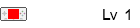
- Avisos :




Mensagens : 28
Data de inscrição : 14/05/2012
 Re: Yinlips G16 4.0.3 ICS Skelrom Custom Rom (Versão 1)
Re: Yinlips G16 4.0.3 ICS Skelrom Custom Rom (Versão 1)
Valeu Gabriel vou tentar e depois falo o resultado, vou tentar essa rom pois li por ai que muitos resolveram a questão da bateria com ela....
jrbrasile@hotmail.com- User Level Zero
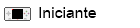
- Avisos :




Mensagens : 8
Data de inscrição : 08/11/2012
 Re: Yinlips G16 4.0.3 ICS Skelrom Custom Rom (Versão 1)
Re: Yinlips G16 4.0.3 ICS Skelrom Custom Rom (Versão 1)
gabriel estou quase desistindo, abri o abd pelo windows 7 com o yinlips conectado ao pc em modo depuraçaõ usb, pois o yinlips não executou o abd, abro o abd como vc disse seleciono a opção 1 e digito recovery.cmd ou somente recovery diz caminho invalido, coloquei os arquivos do link que vc passou dentro da pasta abd, se eu imaginace que no yinlips fosse tudo tão complicado deixaria como veio, agora estou torcendo para surgir um 4.0 ou 2.3 sem bug nenhum , pois também li posts de gente reclamando que mesmo com a selkrom da bug da bateria, to quase desistindo viu.. desculpem a dificuldade é que eu achei o yinlips muito complicado nessa parte de firmware o jxd é bem simples, mais uma vez obrigado gabriel pela gentileza e por perder tempo com uma pessoa totalmente leiga como eu ...
jrbrasile@hotmail.com- User Level Zero
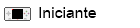
- Avisos :




Mensagens : 8
Data de inscrição : 08/11/2012
 Re: Yinlips G16 4.0.3 ICS Skelrom Custom Rom (Versão 1)
Re: Yinlips G16 4.0.3 ICS Skelrom Custom Rom (Versão 1)
giamboni escreveu:Agora fiquei confuso achei que tinha que só instalar o novo tools. Não sabia nada de instalar cwm! Ainda bem que ainda não fiz nada!
Alguem pode explicar melhor de como instalar esse cwm?
Calma o novotools já instala a recuperação e o recovery é = CWM
jrbrasile@hotmail.com escreveu:gabriel estou quase desistindo, abri o abd pelo windows 7 com o yinlips conectado ao pc em modo depuraçaõ usb, pois o yinlips não executou o abd, abro o abd como vc disse seleciono a opção 1 e digito recovery.cmd ou somente recovery diz caminho invalido, coloquei os arquivos do link que vc passou dentro da pasta abd, se eu imaginace que no yinlips fosse tudo tão complicado deixaria como veio, agora estou torcendo para surgir um 4.0 ou 2.3 sem bug nenhum , pois também li posts de gente reclamando que mesmo com a selkrom da bug da bateria, to quase desistindo viu.. desculpem a dificuldade é que eu achei o yinlips muito complicado nessa parte de firmware o jxd é bem simples, mais uma vez obrigado gabriel pela gentileza e por perder tempo com uma pessoa totalmente leiga como eu ...
O arquvio cmd não pode estar dentro de uma pasta apenas coloque somente ele onde extraiu o adb terminal ?
Pra ver se o aparelho está realmente funcionando no adb digite adb device e vai mostrar uma mensagem assim se estiver certo
adb devices
* daemon not running. starting it now on port 5037 *
* daemon started successfully *
se aparecer error device offline instale o sdk e baixar os drivers tools sdk e tente denovo se der erro problema é na rom vai ter que reinstalar

Por ultimo e mais importante que eu saiba o unico script que foi o deen0x que criou foi o _install.cmd vem junto com keylayout e recovery mas para usa-lo tem que executar primeiro o _install.cmd
Site da review e recuperação feito pelo Deeno0x
http://forum.openhandhelds.net/index.php?topic=166.0
Acho

O ADB terminal é uma otima ferramenta pro android da pra fazer até root instalar app direto no system alterar build prop ou seja uma ferramenta indispensavel ao meu ver
Última edição por gabrielsilva em Sex 23 Nov 2012, 3:18 pm, editado 1 vez(es) (Motivo da edição : Não devia ter faltado nas aulas de portugues :))

gabrielsilva- User Level III

- Avisos :




Mensagens : 242
Data de inscrição : 25/09/2012
Idade : 31
Localização : Longe de Voce
 Re: Yinlips G16 4.0.3 ICS Skelrom Custom Rom (Versão 1)
Re: Yinlips G16 4.0.3 ICS Skelrom Custom Rom (Versão 1)
Acho que fiz cagada.. eu segui os passos mas na hora de escolher as opções o direcional nao se movia. ae sem pensar apertei o botão de desligar na opção reboot now. agora ele nao boota mais! Help!
giamboni- User Level I
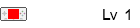
- Avisos :




Mensagens : 28
Data de inscrição : 14/05/2012
 Re: Yinlips G16 4.0.3 ICS Skelrom Custom Rom (Versão 1)
Re: Yinlips G16 4.0.3 ICS Skelrom Custom Rom (Versão 1)
giamboni escreveu:Acho que fiz cagada.. eu segui os passos mas na hora de escolher as opções o direcional nao se movia. ae sem pensar apertei o botão de desligar na opção reboot now. agora ele nao boota mais! Help!
Resolvi com o livesuit. Agora ta ok e sem quela barra que me incomodava.
Agora é fazer o rooting de novo e ir pro abraço.
giamboni- User Level I
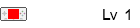
- Avisos :




Mensagens : 28
Data de inscrição : 14/05/2012
Página 2 de 2 •  1, 2
1, 2
 Tópicos semelhantes
Tópicos semelhantes» [Custom Rom] SkelRom v1.0 for JXD S601 (Android 4.0.4)
» [Custom Rom] XSample-Skelrom v1.5 for JXD S5110B (Android 4.1.1) + Tutorial Instalação em Português
» [Custom Rom] KitKat Custom Firmware (Android 4.4.4) for JXD S7800B
» GAMEX na skelrom
» skelrom 1.5 emuladores
» [Custom Rom] XSample-Skelrom v1.5 for JXD S5110B (Android 4.1.1) + Tutorial Instalação em Português
» [Custom Rom] KitKat Custom Firmware (Android 4.4.4) for JXD S7800B
» GAMEX na skelrom
» skelrom 1.5 emuladores
Fórum DingooBR :: <> ANDROID <> :: • TABLET / TV BOX :: YINLIPS :: 4.3 Polegadas :: Yinlips G16 (V816)
Página 2 de 2
Permissões neste sub-fórum
Não podes responder a tópicos
 Início
Início